
Why Your Business Needs an Interactive Whiteboard
Boost Collaboration: Enhance teamwork with real-time interaction, allowing everyone to contribute to discussions and projects seamlessly.
Engage Teams and Clients: Make presentations interactive and dynamic, keeping everyone engaged with touch-based features and multimedia support.
Increase Efficiency: Multi-task effortlessly with split-screen, cloud integration, and smooth, intuitive controls for a streamlined workflow.

Key Capabilities of Interactive Whiteboards
Touch & Pen Interactivity: Precise annotations and drawing for interactive meetings and presentations.
Seamless Connectivity: Effortlessly connect with computers, tablets, and cloud-based applications for smooth collaboration.
High-Resolution Displays: Sharp, clear visuals for any presentation, ensuring every detail is seen.

Best Sellers
Ricoh Interactive Board A-Series

Whether you’re presenting the next big business idea, or trying to capture the imagination of a classroom of students, Ricoh Interactive Whiteboards are designed with a feature-rich suite of tools built-in to give you the ultimate in collaboration boards.
Key Features:
— Sizes range from 65″ – 86″
— Built-in Android OS 9.0
— 3,840 x 2,160 dpi (4K) UHD Display delivers sharp and detailed images
— Up to 20-point multi-touch functionality with smooth and comfortable operation
— Versatile connectivity with a front-facing interface
— Simple whiteboard application
— A set of pre-installed applications
— Bi-directional wireless mobile connectivity
— Equipped with a pair of 15W speakers for clear high-definition audio
— Split screen and Picture-in-Picture functionality
BenQ Pro Series
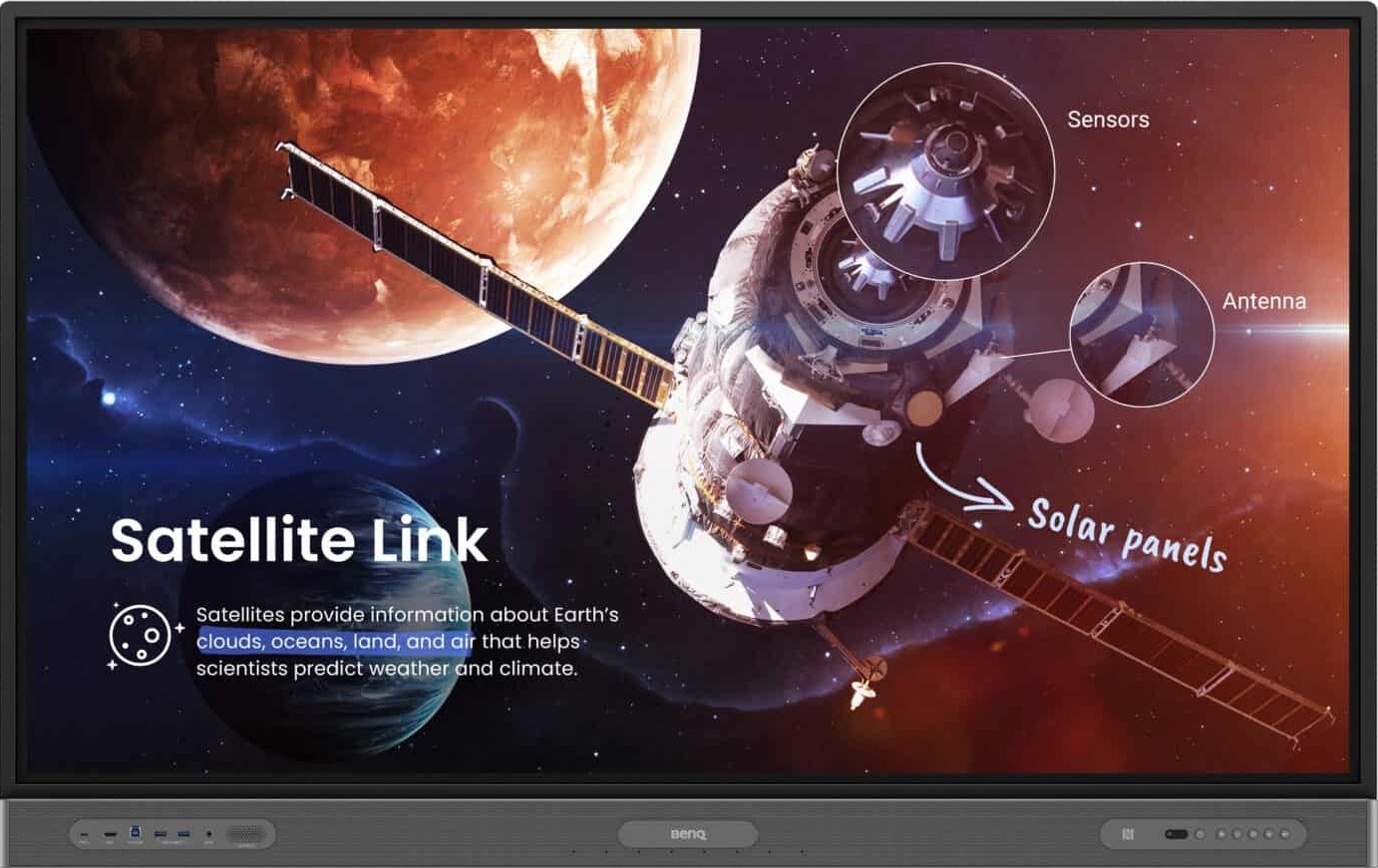
BenQ displays for corporate environments enable team collaborations and creativity. Their products help companies overcome time and location restriction and work together despite changing conditions. Cloud whiteboarding, wireless sharing and high quality video conferencing enhance hybrid working.
Key Features:
— Sizes range from 65″ – 86″
— BenQ Board Pro RP03 Series
— 4K IR+ Interactive Flat Panel with built-in speakers, mics and Wi-Fi Dongle
— Android 11 OS
— High performance Quad-Core CPU A73*4+A53*4, 8GB memory, 64GB storage
— Germ-resistant screen, Stylus Pen, Remote Control, Keypad and Front I/O
— Smart 8-microphone arrays with noise & echo cancellation
— 32W Sound bar + 16W Subwoofer Certify by Dolby
— Boost student engagement with built-in tools
— Multi Duo OS (Android/Windows)
— Designed for hybrid and remote classrooms
HDi Edge Slim IR Touchscreen Series

Over 10 years of innovative research and development have led to the New Generation HDi Edge. HDi Edge multi-touch screens has the slimmest IR screen on the market. HDi edge 2.0 interactive touchscreens build upon HDi’s renowned interactive technology to give the ultimate medium for presentations, interaction, and collaboration.
Key Features:
— Sizes range from 65″ – 86″
— Optical Slim IR Technology
— 4K resolution native resolution (3840 x 2160 px)
— Powered by HDi OS™ (Built on Android™ 11.0)
— Multi-touch (20 touch points)
— Pre-installed interactive apps
— Integrated inbuilt sound bar
— HDi Sketch™ app
— Mobile and electric height-adjustable options available
— 5 Year on-site warranty
— Ships with wall-mount bracket
Our Brands

Ricoh is one of the market leaders for print, whose strength lies in manufacturing. They have recently expanded their products to include collaboration and communication solutions. Deliver a user experience that enables effortless connectivity and collaboration across teams, workspaces, and locations. Create better work experiences and increase employee engagement with world-class voice and video conferencing technologies, interactive displays, and meeting room solutions.
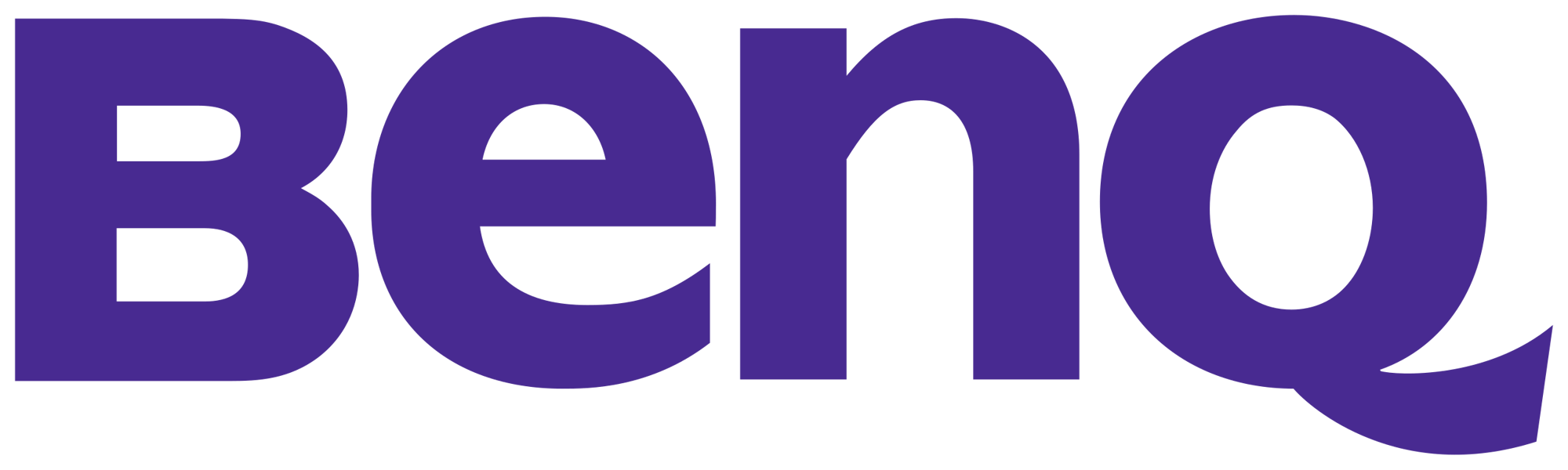
BenQ is a world-leading human technology and solutions provider, with the sole aim of bringing enjoyment and quality to one’s life. Its range of products specifically target various businesses with its goal of improving the everyday experience. BenQ’s interactive flat panels are perfect for any corporate or education environment. Increase engagement with those around you, whether it’s your colleagues or your students, with screen-mirroring, annotations, full HD displays and more!

Technology Core has been operating since 1987, offering a range of boards that have been at the leading-edge of design, manufacture and supply of Australian interactive presentation solutions. Optical Slim Infrared and Capacitive Touch technologies offer a wide range of possibilities to make your presentation a masterpiece.
Benefits
Real-Time Collaboration
Motion Detection Feature
Handwriting Recognition
Share Results Easily
Interactive Whiteboards For Education

Encourage Student Engagement
Encourage Student Engagement
Young learners tend to have relatively low attention spans – smart boards offer a myriad of opportunities to keep students engaged through interactive features.
Makes the Learning Process More Enjoyable: The digital features mean that teachers can use online educational games, question-and-answering sessions, group problem solving and learning exercises to make the lesson more fun for the students.
Accommodates Different Learning Styles: Students can learn in a way that best fits for them. A smartboard provides access to tools and materials for audio, visual, and kinetic learners to get the most out of each classroom lesson.

Seamless Connectivity
Seamless Connectivity
Smartboards are online, which allows educators to rely on a myriad of sources for content, videos, games, programs and lessons. Being connected to the internet also means that lesson time is significantly enhanced, as teachers do not have to spend time writing, reading and working from a book or physical resource

Reduces Classroom Costs
Reduces Classroom Costs
Where traditional whiteboards and chalkboards rely on additional tools like dry markers, erasers, chalk and other whiteboard accessories, interactive whiteboards do not need any of these tools.
This means that classroom costs are reduced, as students also do not need to rely on materials to experience the lesson.
.png?width=6000&height=3375&name=Untitled%20design%20(10).png)